Parcourir ce sujet:
1 Utilisateur(s) anonyme(s)
|
|
Re: Ecran bleu sous Windows 10. |
|
Nouveau  
Inscrit:
09/03/2018 21:25
De france
Groupe:
Utilisateurs enregistrés
Post(s): 1
|
en lisant vos commentaires , je viens d avoir 2 fois des écrans bleu avec whea uncorrectable error; suit a quoi j ai vérifié tous les pilotes un a un dans le gestionnaire de périphériques
Venant de découvrir whocrashes, je viens de le passer et j aimerais que qulequ'un me donne son avis du résultat de l analyse ci dessous
Windows version: Windows 10 , 10.0, build: 16299
Windows dir: C:\WINDOWS
Hardware: Aspire ES1-711, Acer, EA70_BM
CPU: GenuineIntel Intel(R) Pentium(R) CPU N3540 @ 2.16GHz Intel586, level: 6
4 logical processors, active mask: 15
RAM: 4170924032 bytes total
Crash dumps are enabled on your computer.
Crash dump directories:
C:\WINDOWS
C:\WINDOWS\Minidump
On Fri 09/03/2018 19:44:33 your computer crashed or a problem was reported
crash dump file: C:\WINDOWS\Minidump\030918-31921-01.dmp
This was probably caused by the following module: hal.dll (hal+0x3BEFF)
Bugcheck code: 0x124 (0x0, 0xFFFF9A84C23F4028, 0xF6200004, 0xD010A)
Error: WHEA_UNCORRECTABLE_ERROR
file path: C:\WINDOWS\system32\hal.dll
product: Microsoft® Windows® Operating System
company: Microsoft Corporation
description: Hardware Abstraction Layer DLL
Bug check description: This bug check indicates that a fatal hardware error has occurred. This bug check uses the error data that is provided by the Windows Hardware Error Architecture (WHEA).
This is likely to be caused by a hardware problem.
The crash took place in the Windows kernel. Possibly this problem is caused by another driver that cannot be identified at this time.
On Fri 09/03/2018 19:44:33 your computer crashed or a problem was reported
crash dump file: C:\WINDOWS\MEMORY.DMP
This was probably caused by the following module: hal.dll (hal!HalBugCheckSystem+0xCF)
Bugcheck code: 0x124 (0x0, 0xFFFF9A84C23F4028, 0xF6200004, 0xD010A)
Error: WHEA_UNCORRECTABLE_ERROR
file path: C:\WINDOWS\system32\hal.dll
product: Microsoft® Windows® Operating System
company: Microsoft Corporation
description: Hardware Abstraction Layer DLL
Bug check description: This bug check indicates that a fatal hardware error has occurred. This bug check uses the error data that is provided by the Windows Hardware Error Architecture (WHEA).
This is likely to be caused by a hardware problem.
The crash took place in the Windows kernel. Possibly this problem is caused by another driver that cannot be identified at this time.
--------------------------------------------------------------------------------
Conclusion
--------------------------------------------------------------------------------
2 crash dumps have been found and analyzed. No offending third party drivers have been found. Connsider using WhoCrashed Professional which offers more detailed analysis using symbol resolution. Also configuring your system to produce a full memory dump may help you.
Read the topic general suggestions for troubleshooting system crashes for more information.
Note that it's not always possible to state with certainty whether a reported driver is responsible for crashing your system or that the root cause is in another module. Nonetheless it's suggested you look for updates for the products that these drivers belong to and regularly visit Windows update or enable automatic updates for Windows. In case a piece of malfunctioning hardware is causing trouble, a search with Google on the bug check errors together with the model name and brand of your computer may help you investigate this further.
merci par avance
Contribution le : 09/03/2018 21:40
|
|
|
|
|
Re: Ecran bleu sous Windows 10. |
|
Régulier  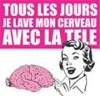
Inscrit:
22/03/2016 19:11
Groupe:
Utilisateurs enregistrés
Post(s): 214
|
Beck a raison.
Moi je ferais un petit coup de "Display Driver uninstaller" en mode sans échec.
Réinstalle proprement le dernier driver de ta carte graphique.
Effectivement, cela peut aussi provenir d'un problème de RAM, mais bon si tu l'as testé ça ne devrait pas être ça.
Ca crash pendant une analyse antivirus ? C'est quoi ton antivirus ? As -tu changé d'antivirus récemment ? (Un antivirus doit être désinstallé proprement avant d'en installer un autre, mais ce n'est pas toujours évident...)
Ensuite, tu peux tenter un sfc /scannow (en mode sans échec c'est mieux)
Contribution le : 09/03/2018 22:03
|
|
|
|
|
Re: Ecran bleu sous Windows 10. |
|
Expert  
Inscrit:
25/11/2012 18:37
De En dessous de Bordeaux-Valence
Groupe:
Utilisateurs enregistrés
Post(s): 12935
|
Peut-être un pb de drivers : Télécharger Mes Drivers : https://www.touslesdrivers.com/index.php?v_page=29Lancer le soft et mettre à jour les drivers du PC. Sinon PC overclocké ? Si oui remettre le BIOS en mode normal (sans overclocking) et faire un test. Une page web en anglais dédiée à l'erreur WHEA_UNCORRECTABLE_ERROR : https://www.drivethelife.com/windows-1 ... ble-error-windows-10.html
Contribution le : 09/03/2018 23:14
|
|
_________________
Windows Entreprise 7 - 32 et 64 bits
Windows Entreprise et Pro 10 - 64 bits
Windows Entreprise 11 - 64 bits
Linux divers et variés
|
Vous ne pouvez pas débuter de nouveaux sujets.
Vous pouvez voir les sujets.
Vous ne pouvez pas répondre aux contributions.
Vous ne pouvez pas éditer vos contributions.
Vous ne pouvez pas effacez vos contributions.
Vous ne pouvez pas ajouter de nouveaux sondages.
Vous ne pouvez pas voter en sondage.
Vous ne pouvez pas attacher des fichiers à vos contributions.
Vous ne pouvez pas poster sans approbation.














